
Translate Your Desk Help Center Today
Reach more customer in more countries with Translation Exchange, the perfect solution for translating Help Center.
How do I get started?
Import
Connect your Desk account with Translation Exchange and import your articles.
Translate
Invite your own translators, translate yourself or order professional translations in 100+ languages, right from our dashboard.
Publish
Publish translated emails with a single click. Your translated campaigns will immediately appear in Desk.
Grow
Expand your reach to more consumers in more countries. Add new languages easily and affordably.
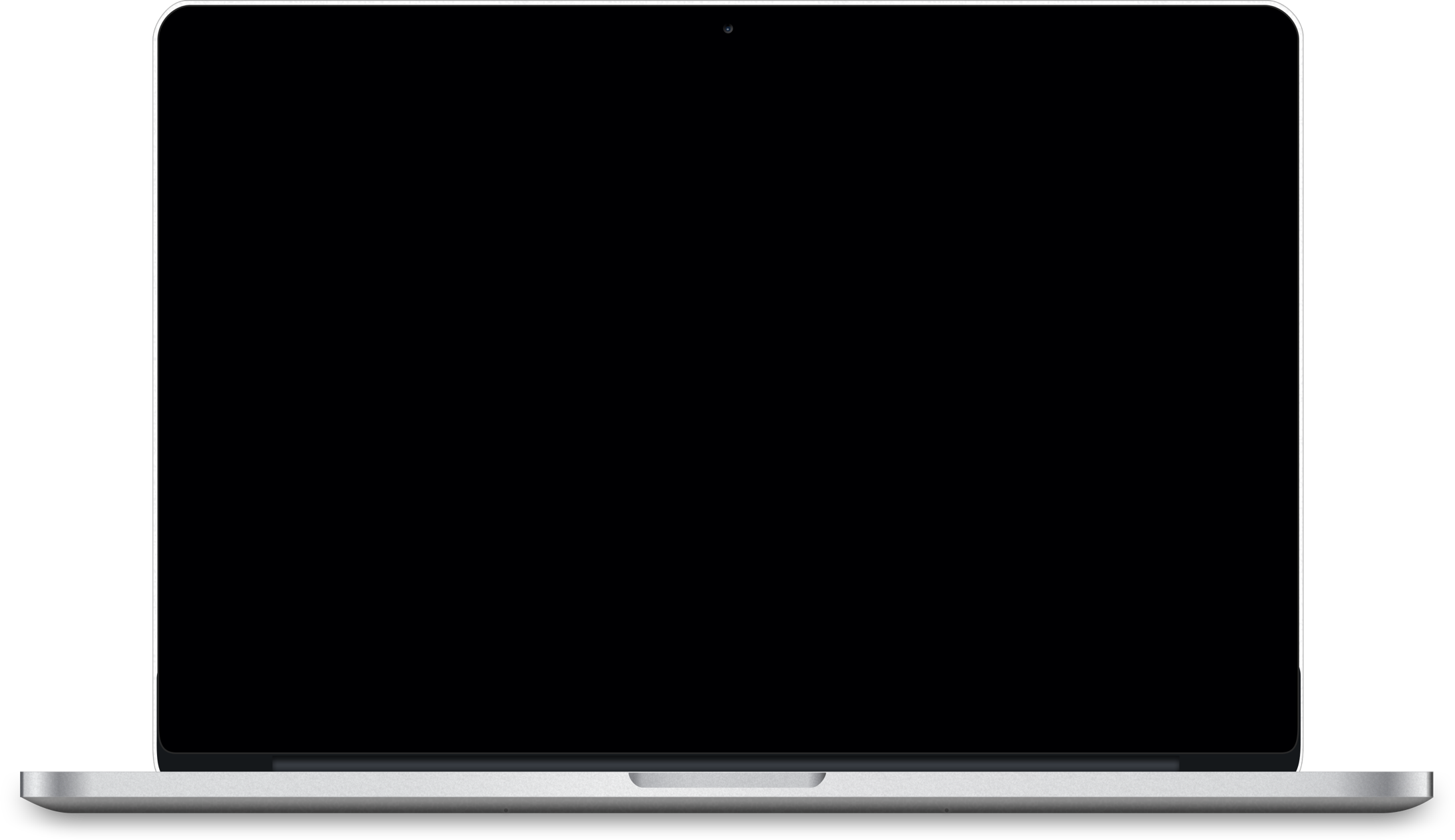
Translation Exchange – Desk integration is easy!
-
Enable Multilingual Support in Desk
Login to Desk Admin dashboard, click on settings and select “Multilingual Support” > “Advance Settings”. Enable Multilingual support and click update. Turn on required languages.
-
Sign up with Translation Exchange
Go to Translation Exchange to create a new account, and get started with with your first project.
-
Connect your Desk account.
Open Translation Exchange Dashboard > Account > Linked Accounts and click on “Link Account” button next to Desk. Login and Authorize application.
-
Import your Desk Articles.
Open the project where you would like to store the templates and click on “Import Sources” button from the dashboard. Choose Desk Integration and select articles you would like to translate and click on “Import & Continue”. Your articles are now imported and are ready to be translated.
-
Publish translated content back to Desk.
Once you are done with translations, click on the “Publish” button next to the language you want to export back to Desk. Your translated content will appear in Desk as transalted version of article. You can now publish translated content in Desk.

Keep track of your localization progress
Get detailed reports on how your localization and translation are progressing.
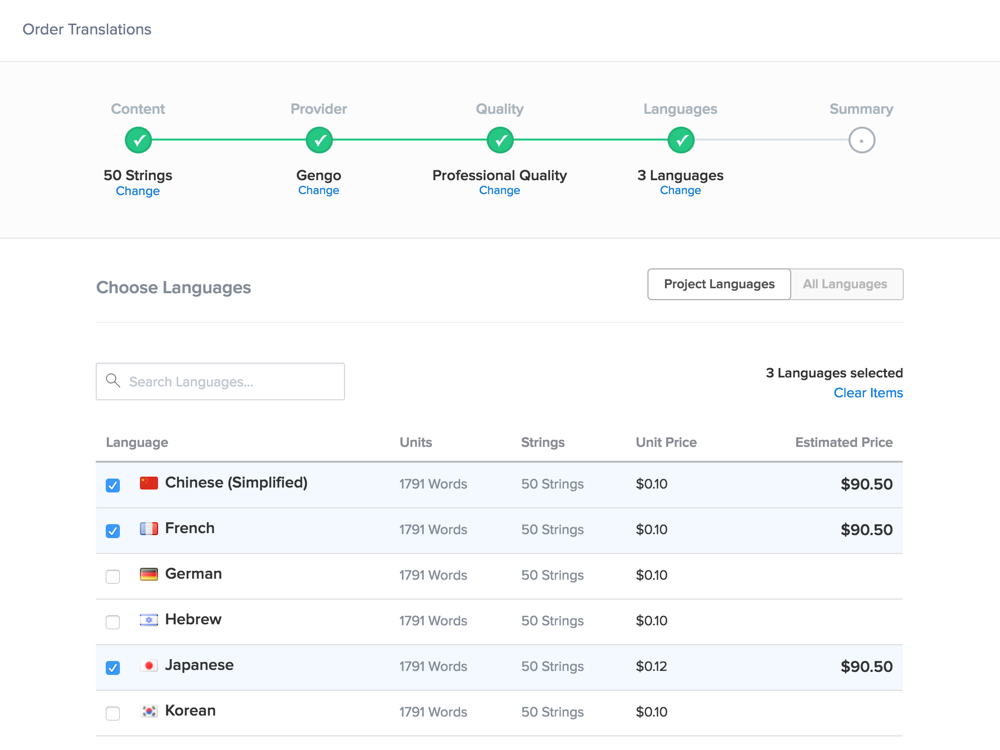
Choose how you want to translate
Invite your own translators or order professional translations from our network of 15,000+ on-demand translators with just a few clicks.
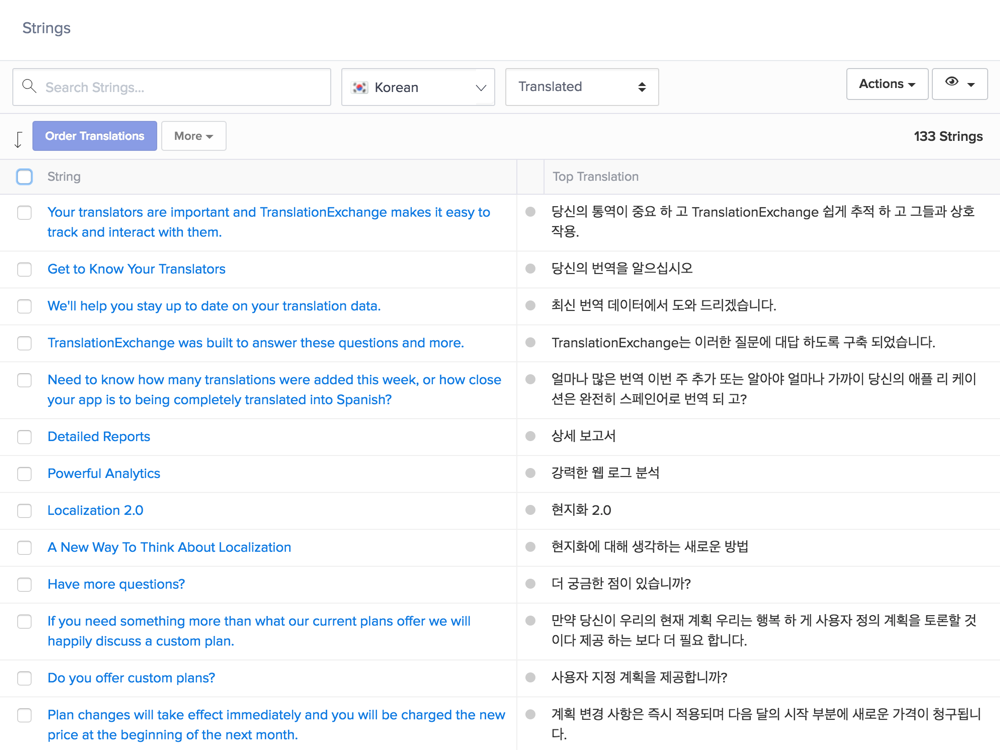
View all your translated content in one place
Access all your digital content from our dashboard and review your latest translations