
Take Your WordPress Sites Global.
Translation Exchange is the ideal solution for translating blog and websites built on the WordPress platform. Our simple WordPress plugin makes translation a snap and continually updates your web pages as they change.
How do I get started?
Install
Just install WordPress Plugin and your content will be automatically extracted and sent to our platform for translation.
Translate
Invite your own translators, translate yourself or order professional translations in 100+ languages, right from our dashboard.
Publish
Publish translations with a single click. Your visitors will instantly see the updated content in their native language.
Grow
Expand your reach to more consumers in more countries. Add new languages easily and affordably.
Translation Exchange WordPress plugin configuration is easy!
-
Sign up at Translation Exchange
Go to Translation Exchange to create a new account, and get started with with your first project.
-
Copy License Key to Plugin:
Once you get a key from newly created project please paste it to Translation Exchange Plugin Configuration
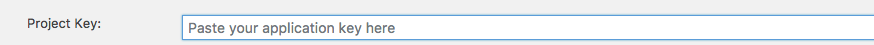
-
Add ability to change language by providing a div tag with a special data attribute in your WordPress Theme file or use existing Language Selector Widget
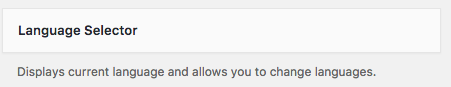
For More Information
Read the integration guide
Read throught the steps in our WordPress Integration Guide to get up and running on translating your site.
Translate your site
Manage, order, and publish translations through the Translation Exchange dashboard.

Keep track of your localization progress
Get detailed reports on how your localization and translation are progressing.
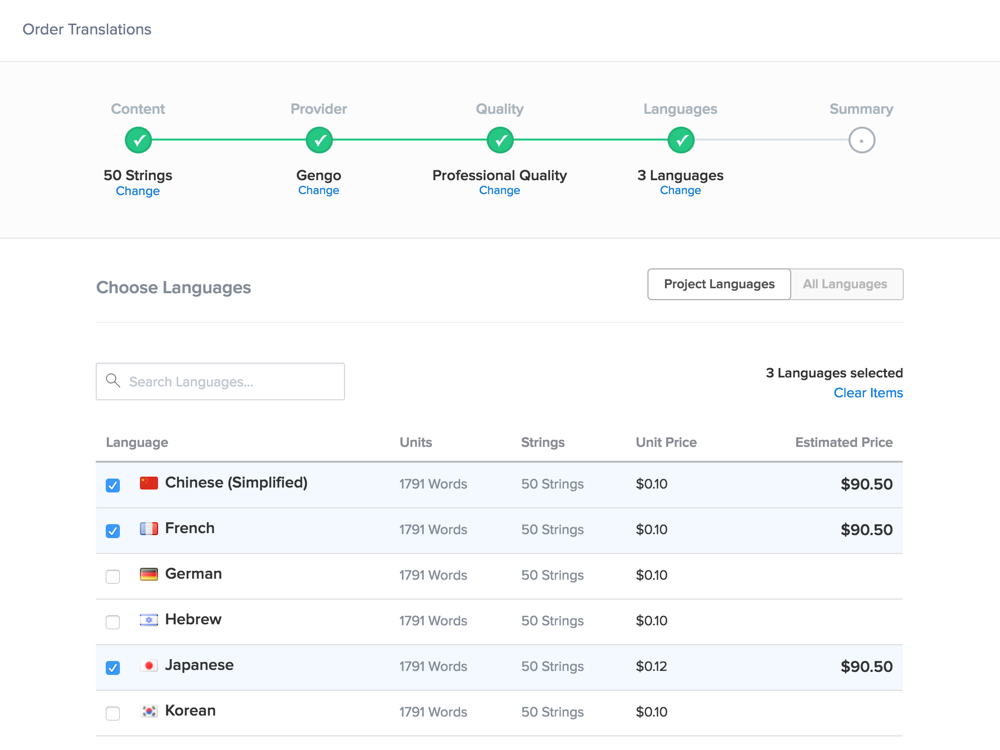
Choose how you want to translate
Invite your own translators or order professional translations from our network of 15,000+ on-demand translators with just a few clicks.
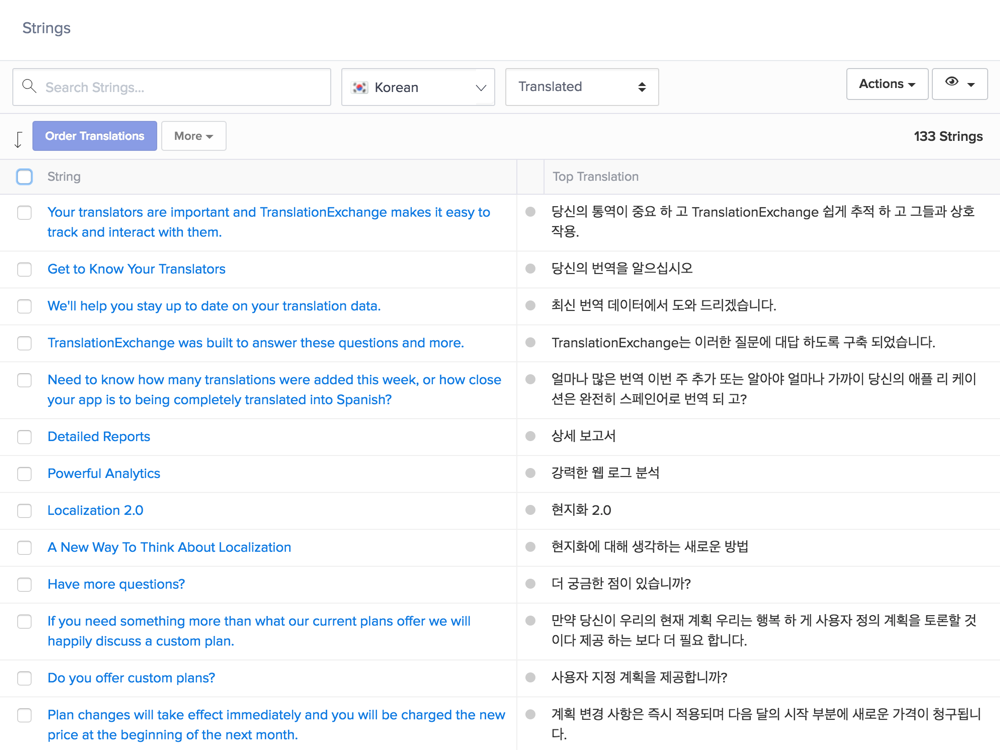
View all your translated content in one place
Access all your digital content from our dashboard and review your latest translations