Getting Started is Easy
Install TML with pip
pip install django_tml Configure the SDK:add django_tml to installed_apps and middleware_classes
INSTALLED_APPS = (
'django_tml',
)
MIDDLEWARE_CLASSES = (
'django_tml.middleware.TmlControllerMiddleware',
)Then add the following TML configuration to setting file:
TML = {
'application': {
'key': 'YOUR_APPLICATION_KEY'
},
'cache': {
'enabled': True,
'adapter': 'memcached',
'backend': 'pylibmc'
}
}Add the Translation Exchange scripts and mark up your strings
{% load tml tml_inline %}
{% load tml_inline_header %}
// Add a language selector
{% tml_language_selector type="default" %}
// Use "tr" function with your strings
{% trs "Hello World" %}
{% tr with count=5 %} You have {count || message} {% endtr %} //You have 5 messagesManage your entire localization efforts in one place

Keep track of your localization progress
Get detailed reports on how your localization and translation are progressing.
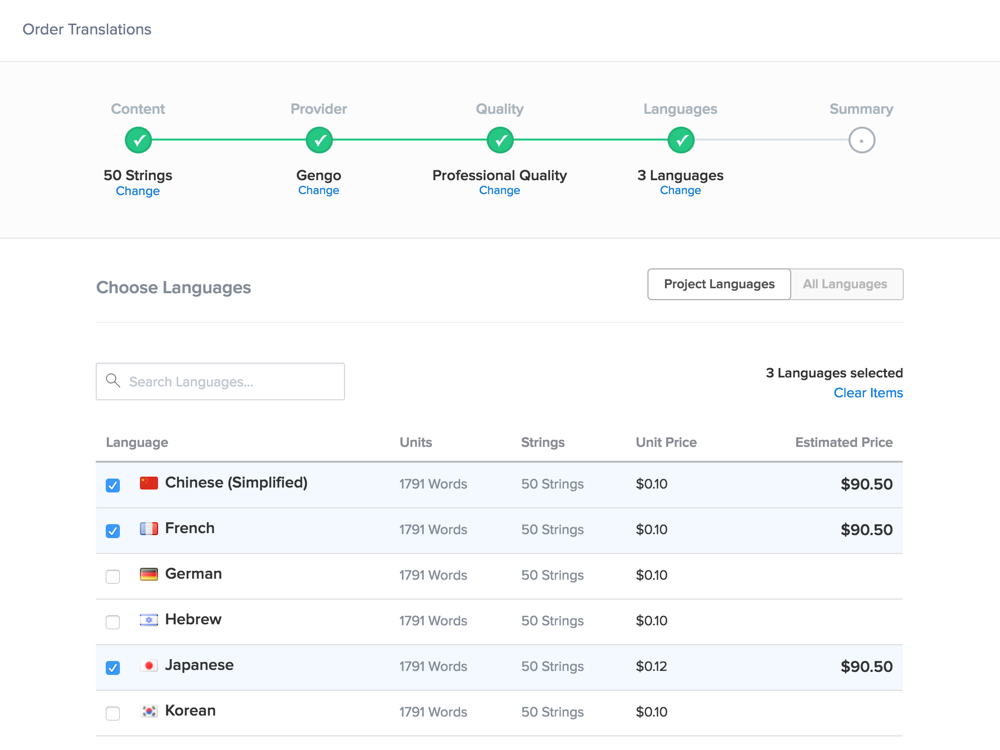
Choose how you want to translate
Invite your own translators or order professional translations from our network of 15,000+ on-demand translators with just a few clicks.
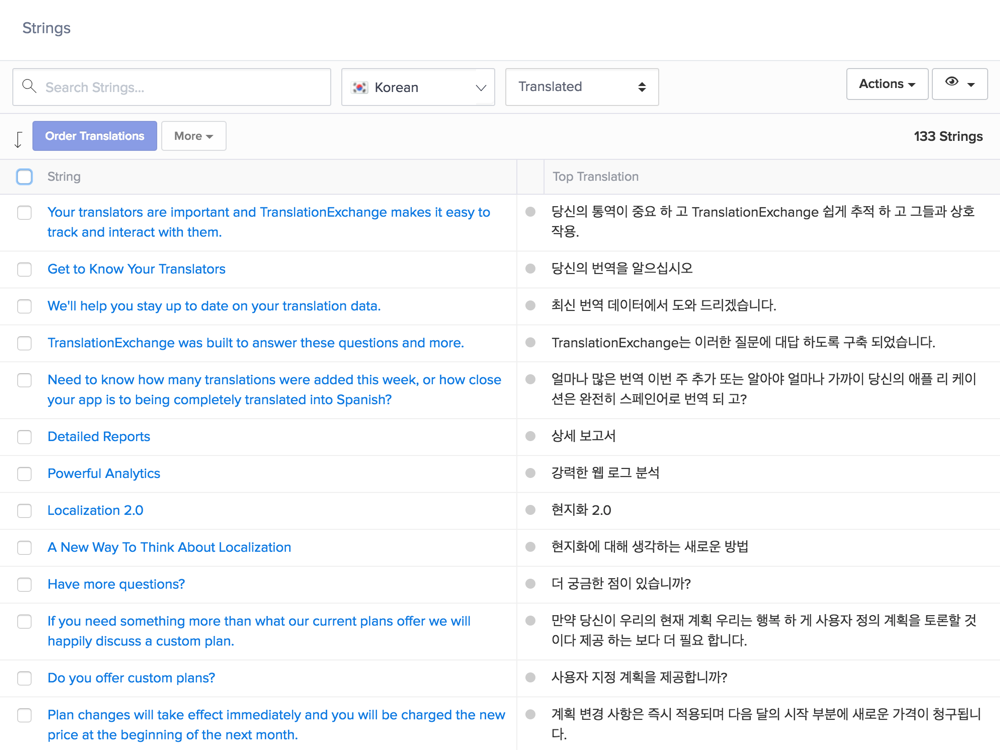
View all your translated content in one place
Access all your digital content from our dashboard and review your latest translations
